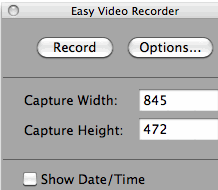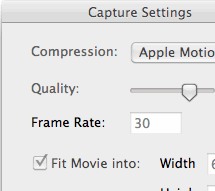| Mac Screen to Video Recorder |
Home -
Site Map -
New Releases -
Hot Products Featured Soft - Join Us - Link to Us - Contact Us - FAQ |
|
|
|
|
Easy Screen to Video Recorder for MacYou want to record video of what happens on your screen in a simple click?You want to be able to record any selected region of your screen? You want to record them as QuickTime movies to replay them with QuickTime Player on Mac? 
 Effortlessly record anything on your screen Effortlessly record anything on your screen Single Window, Fixed Rect and Full Screen recording. Single Window, Fixed Rect and Full Screen recording. Capture follows your mouse pointer Capture follows your mouse pointer Capture with customizable size, position and frame. Capture with customizable size, position and frame. Record with date and time Record with date and time Edit the movie after capturing Edit the movie after capturing Clean and uncluttered user interface Clean and uncluttered user interfaceEasy Screen to Video Recorder for Mac is a great screen capture and recording tool for Mac which allows you to create screencasts (recordings of your Mac OS X desktop) that can be saved as Quicktime (MOV) files. Very easy to use Screen to Video Recorder software for screen capture and video recording purpose including video, audio and cursor options. It supports recording video, audio, and mouse cursor synchronously or separately. You can use Easy Video Recorder for Mac to record Screen, Camera, DV, DVD or iTunes DRM protection video into MOV file. Or export captured video to many other formats including iDVD, QuickTime, DV, MPEG-4, and more. With this software, You can creating video demos, software training videos, application demos, and make slide-show training documents with sound and text. You may change the options for recording, add text to video, record video with audio, choose to record mouse cursor or not, blink the area border when recording, and so on. Easy Video Recorder for Mac is now fully compatible with Mac OS X 10.7 (also known as Lion). You can use Easy Video Recorder for Mac to: |
Copyright © 1998-2012 Share2.com All Rights Reserved.