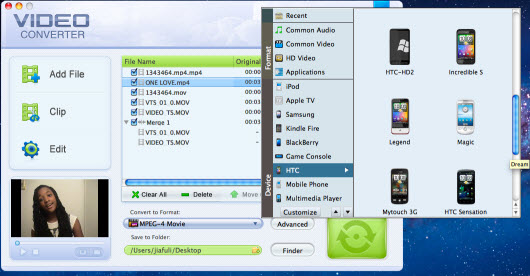|
Mac Video Converter
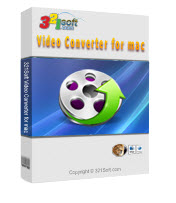
 Convert any video with super fast processing speed. Convert any video with super fast processing speed.
 Support almost all HD video, SD video and audio formats Support almost all HD video, SD video and audio formats
 Support most portable players, including new iPad 3, iPhone 5. Support most portable players, including new iPad 3, iPhone 5.
 Sync video and audio perfectly with high quality Sync video and audio perfectly with high quality
 Highly Compatible with Mac OS X Mountain Lion. Highly Compatible with Mac OS X Mountain Lion.
 Vdeo cropping, movie trimming, and video effect adjustment. Vdeo cropping, movie trimming, and video effect adjustment.
Mac Video Converter is an ideal Mac video file converter software to both novices and professionals,
with its straightforward interface design and powerful conversion engine.
Mac Video Converter helps convert MKV/MP4/AVI/MOD/TOD on Mac as well as other popular formats
like MPEG, VOB, WMV, H.264/AVC, RM, MOV, XviD, 3GP, TS, MTS, M2TS, SMV, AMV, F4V, M4V, MXF, SWF,
FLV, DV, etc.
It is also an audio converter for Mac that can extract audio from video and transform between
M4A, MP3, WMA, RA, M4A, AAC, AC3 audios as you want.
Just several clicks with this Mac video converter software, you will freely enjoy your high-quality video clips on Mac and all portable media player such as iPad 3, iPod touch, iPhone 5, iPhone 3G, Apple TV 3,
PSP, PS3, Xbox 360, Wii, Smart Phone like BlackBerry, MP3/MP4 players like Archos, Creative Zen,
iRiver, Pocket PC, PDA, etc.
Mac Video Converter also provides video editing functions like video cropping, movie trimming, and
video effect adjustment (including resolution, bit rate, frame rate, brightness, saturation,
and sound channel, etc.).
Video conversion on Mac Mountain Lion can never be so easy!
|
| Mac Video Converter System Requirements: |
PowerPC G4/G5 or Intel processor
Supported OS: Mac OS X 10.4/10.5/10.6/10.7 and 10.8 (Mac Mountain Lion)
RAM 512 MB RAM
100 MB free hard disk space for installation
|
| Mac Video Converter Software Features: |
- Convert video and HD video on Mac among almost all video/audio formats with fast speed and amazing quality;
- Trim Movie: you can trim any video segment at will by setting the Start time and End Time;
- Merge videos: merge different source videos as an integrated video file;
- Edit Video as you like: you can add water marks to the output video; crop frame size simply and fast to remove your unwanted area; and adjust the frame brightness, saturation and contrast, and even add some artistic effects like old film, canvas;
- Load new files at any moment during the process of conversion;
- Support operating by dragging and dropping;
- You can run the program in background;
- Easy to handle: So easy to handle that only a few clicks are needed to complete the conversion;
- Most portable media players are supported. You can enjoy your movies anywhere, anytime on any device;
- Luxuriant, optimized and classified profiles are offered to fit diverse multimedia devices, and any profile can be customized to save as your own one for handier usage and quicker access in the future;
- Video editing functions like video cropping, movie trimming, and video effect adjustment (including resolution, bit rate, frame rate, brightness, saturation, and sound channel, etc.) are available;
- Mac Video Converter supports batch conversion. You can even add files at any time during video conversion;
- Video Converter for Mountain Lion, supports the latest Mac OS X 10.8.
|
| Main Screenshot: |
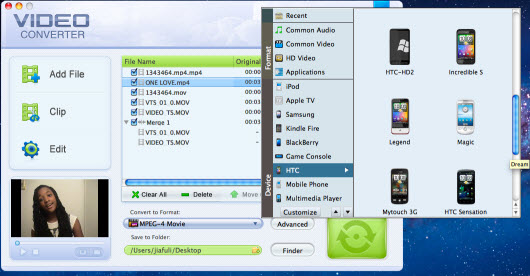
|
Other Mac Video Converter Software:
MP4 Converter - Easy-to-use, fastest video to mp4 convertion software in the world.
AVI MPEG WMV Converter - convert AVI, MPEG, WMV from one format to another.
DVD Ripper for Mac is an easy to use DVD ripping software that designed for Mac users.
|
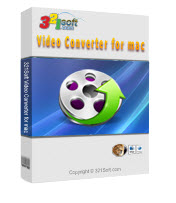
 Convert any video with super fast processing speed.
Convert any video with super fast processing speed. Support almost all HD video, SD video and audio formats
Support almost all HD video, SD video and audio formats Support most portable players, including new iPad 3, iPhone 5.
Support most portable players, including new iPad 3, iPhone 5. Sync video and audio perfectly with high quality
Sync video and audio perfectly with high quality Highly Compatible with Mac OS X Mountain Lion.
Highly Compatible with Mac OS X Mountain Lion. Vdeo cropping, movie trimming, and video effect adjustment.
Vdeo cropping, movie trimming, and video effect adjustment.